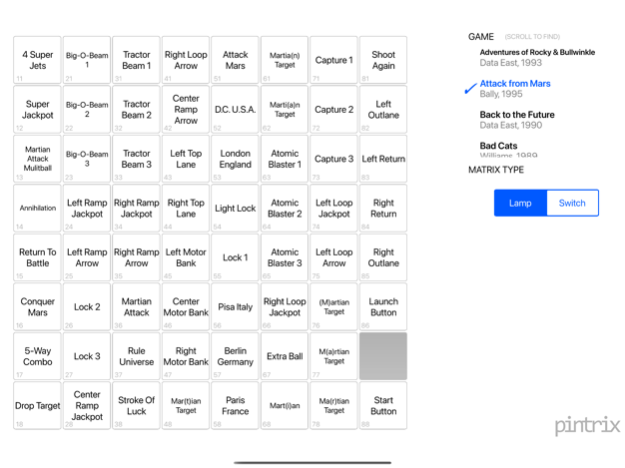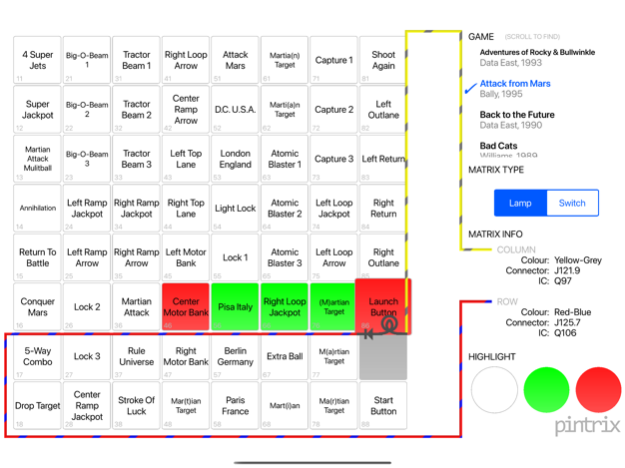pintrix 1.10
Continue to app
Paid Version
Publisher Description
Get all your pinball switch and lamp matrix info in one handy to use app! Useful for both hobbyists and professionals alike.
Have you ever been working on fixing a matrix problem in your pinball machine and needed to keep track of which switches and lamps were broken? Ever had a bunch of dead lamps that needed replacing, only when you lifted the playfield you forgot which were broken? Trying to decode a weird pattern of broken switches?
Then pintrix is here to help!
- Browse through a wide variety of machines
- Highlight squares in the matrix to find where the problem is
- Coloured wiring onscreen to help trace them through in a real machine
- Information about the relevant connectors and ICs
- Database with all Bally/Williams WPC era machines from Funhouse to Cactus Canyon, all the Data East and Sega games from Back to the Future to Mary Shelley’s Frankenstein - more to come soon with a free updates
Feb 21, 2022
Version 1.10
Update for latest devices and iOS
About pintrix
pintrix is a paid app for iOS published in the Reference Tools list of apps, part of Education.
The company that develops pintrix is Chunkout Pty Ltd. The latest version released by its developer is 1.10.
To install pintrix on your iOS device, just click the green Continue To App button above to start the installation process. The app is listed on our website since 2022-02-21 and was downloaded 1 times. We have already checked if the download link is safe, however for your own protection we recommend that you scan the downloaded app with your antivirus. Your antivirus may detect the pintrix as malware if the download link is broken.
How to install pintrix on your iOS device:
- Click on the Continue To App button on our website. This will redirect you to the App Store.
- Once the pintrix is shown in the iTunes listing of your iOS device, you can start its download and installation. Tap on the GET button to the right of the app to start downloading it.
- If you are not logged-in the iOS appstore app, you'll be prompted for your your Apple ID and/or password.
- After pintrix is downloaded, you'll see an INSTALL button to the right. Tap on it to start the actual installation of the iOS app.
- Once installation is finished you can tap on the OPEN button to start it. Its icon will also be added to your device home screen.